Best wireless printer for home use
When shopping for the best wireless printers for home use, you’ll need to consider your usage and what devices you like to print from. We recommend that you look at the printer’s wireless technology and mobile compatibility to make sure that you can print via your Wi-Fi network at home, at work, and from your mobile device. When buying a wireless printer, always look for well-integrated connection options, including cloud service compatibility, Apple and Android printing, and even voice-activated printing with devices like Alexa and Google Assistant. Wireless printers are the best printers because they allow users to print easily from multiple devices.
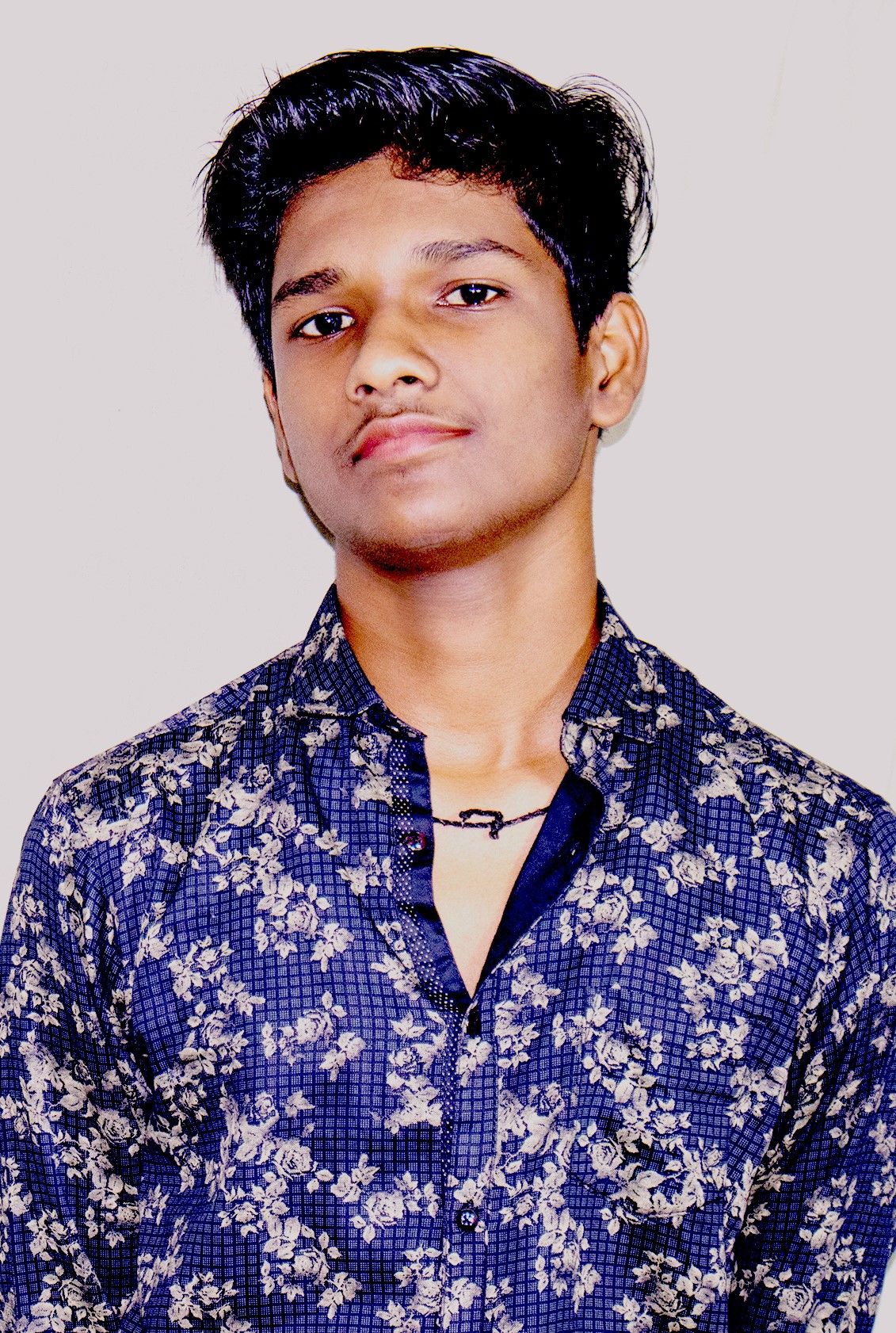
Blog post by Divyanshu Saini - Published at 2/23/2024
Top 5 Wireless Printers
#1 Epson WorkForce WF-7210 Wireless Printer
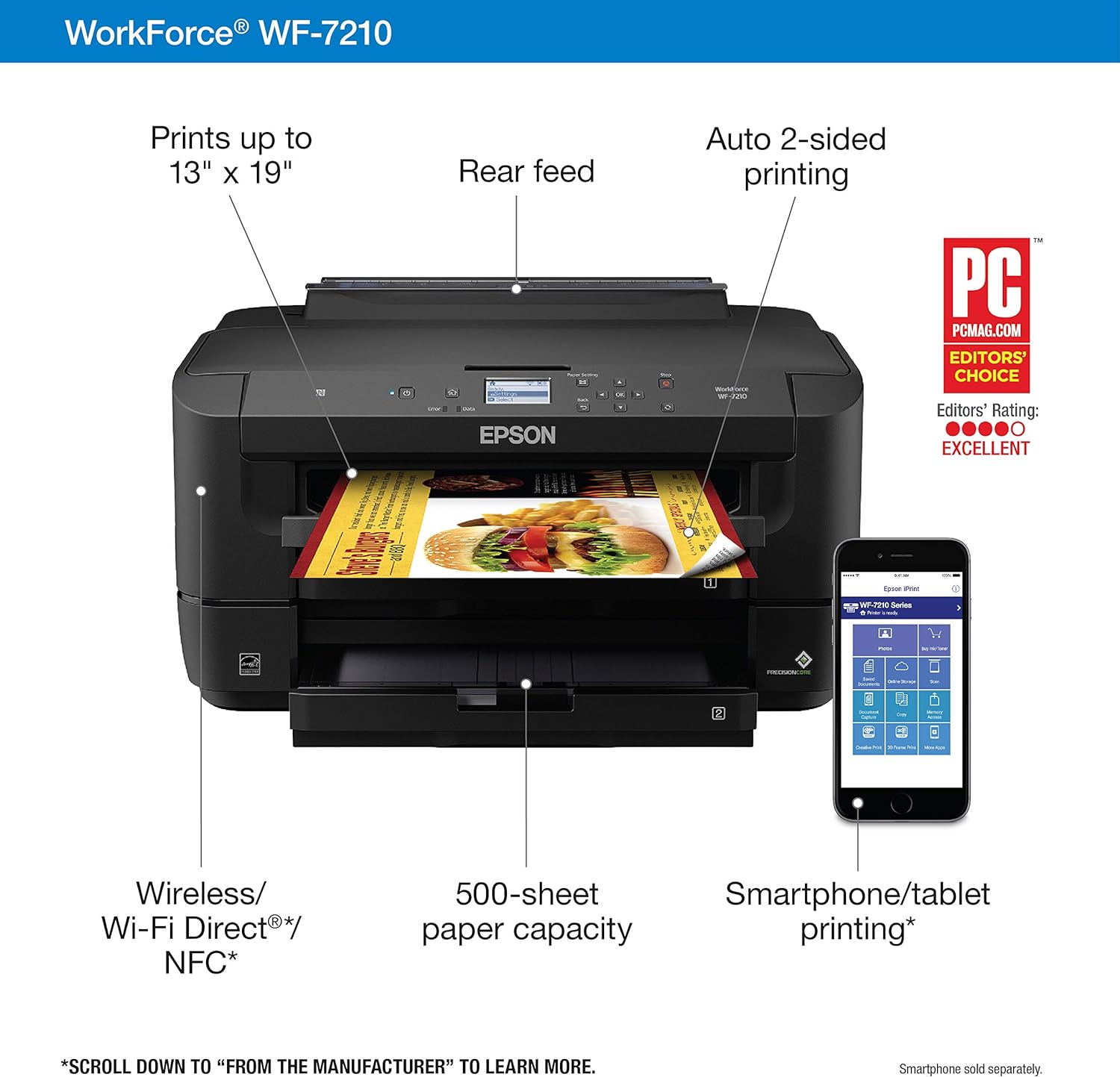
Wide-Format Capability: The Epson WorkForce WF-7210 Wireless Printer stands out for its ability to handle paper sizes up to 13" x 19", making it perfect for printing larger documents and vibrant posters with ease.
Seamless Wireless Connectivity: With advanced wireless features like Wi-Fi Direct and NFC, this printer offers hassle-free printing from various devices such as laptops, smartphones, and tablets, enhancing convenience and productivity in any home or office setting.
Exceptional Print Quality: Powered by Epson's PrecisionCore technology, the WF-7210 consistently delivers sharp text and vivid graphics, ensuring professional-quality results for both documents and photos.
Pros
- Easy wireless setup via 2.2” touchscreen
- Wide range of mobile printing options
- Epson mobile apps for wireless tasks
Cons
- High-capacity cartridges not included
The Epson WorkForce WF-7210 is the best all-in-one wireless printer for its versatile connection options and extraordinary performance and print quality. Wireless printing is easy to set up through the built-in touchscreen or through your mobile device. Epson offers several integrated apps — Epson Email Print, Epson Remote Print, and the Epson iPrint App — that help you connect to, manage, and control the printer.
It’s also compatible with all current mobile printing services, including Apple AirPrint, Google Cloud Print, Android printing, and Fire OS printing. You can use Wi-Fi Direct to use your smartphone or tablet as a hotspot to print from. No matter where you print from, you’ll get outstanding 4800 x 2400 dpi resolution prints from the unit’s PrecisionCore 2S 4-color inkjet print head technology. It also supports borderless, wide-format printing up to 13 x 19” media. Compare this to the best large format printer that features two 250-sheet high-capacity paper feeding trays as well as a rear input tray for specialty media.
Check Price
#2 Epson EcoTank ET-2720 Wireless Printer
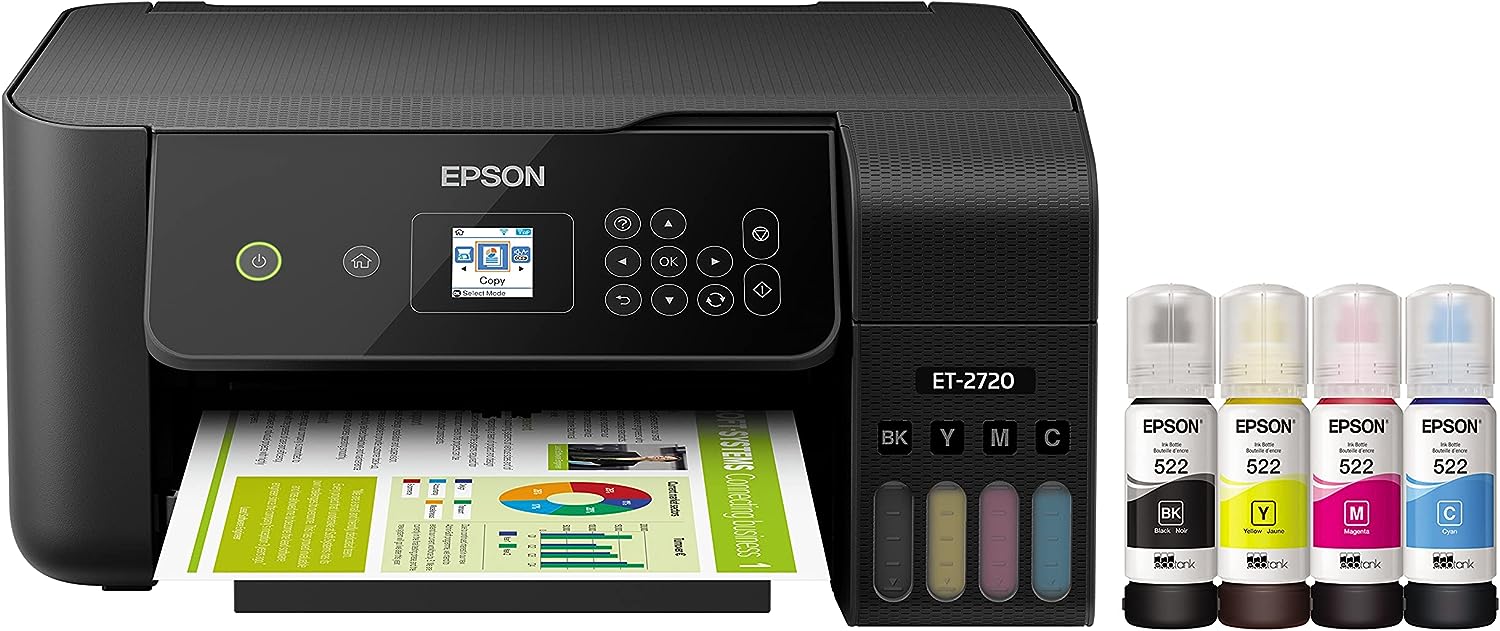
Why We Like It: The Epson WorkForce WF-7210 Wireless Printer doesn't just excel in printing; it elevates wireless functionality with its outstanding ink management and scanning capabilities. What sets it apart is its seamless integration with Alexa and Google Assistant, enabling effortless voice-activated printing for those seeking a truly hands-free experience.
Pros
- Alexa and Google Assistant voice control
- EcoTank system yields 4,500 pages
- Epson mobile apps for wireless tasks
Cons
The 1.44” screen may feel a tad small, but the Epson WorkForce WF-7210 Wireless Printer makes up for it with its seamless wireless printing capabilities. Whether you're printing from your computer, tablet, or mobile device, this printer ensures a hassle-free experience. Thanks to its reliable 802.11 b/g/n wireless and Wi-Fi Direct connectivity, you'll be up and running in no time, with uninterrupted connectivity throughout.
What's impressive is that you can manage print and scan tasks without ever laying a finger on the printer. Plus, with compatibility with Amazon Alexa and Google Assistant, you can control it with just your voice, adding a new level of convenience.
This wireless inkjet printer is equipped with Epson’s EcoTank ink system, featuring four individual refillable ink tanks. With each tank yielding up to 4,500 pages before needing a refill, managing ink levels wirelessly is a breeze. Not only does this make it a strong contender for the best printer for home use with affordable ink, but it's also ideal for printing photos from your smartphone. You can effortlessly produce borderless 4 x 6” prints with up to 5760 x 1440 dpi color resolution, ensuring stunning print quality.
Moreover, if you're into printing artwork or custom sizes up to 13 x 19”, this printer offers versatility comparable to the best printer for cardstock. With borderless printing capabilities, it's a versatile choice for various printing needs
#3 Brother HL-L2350DW Wireless Printer
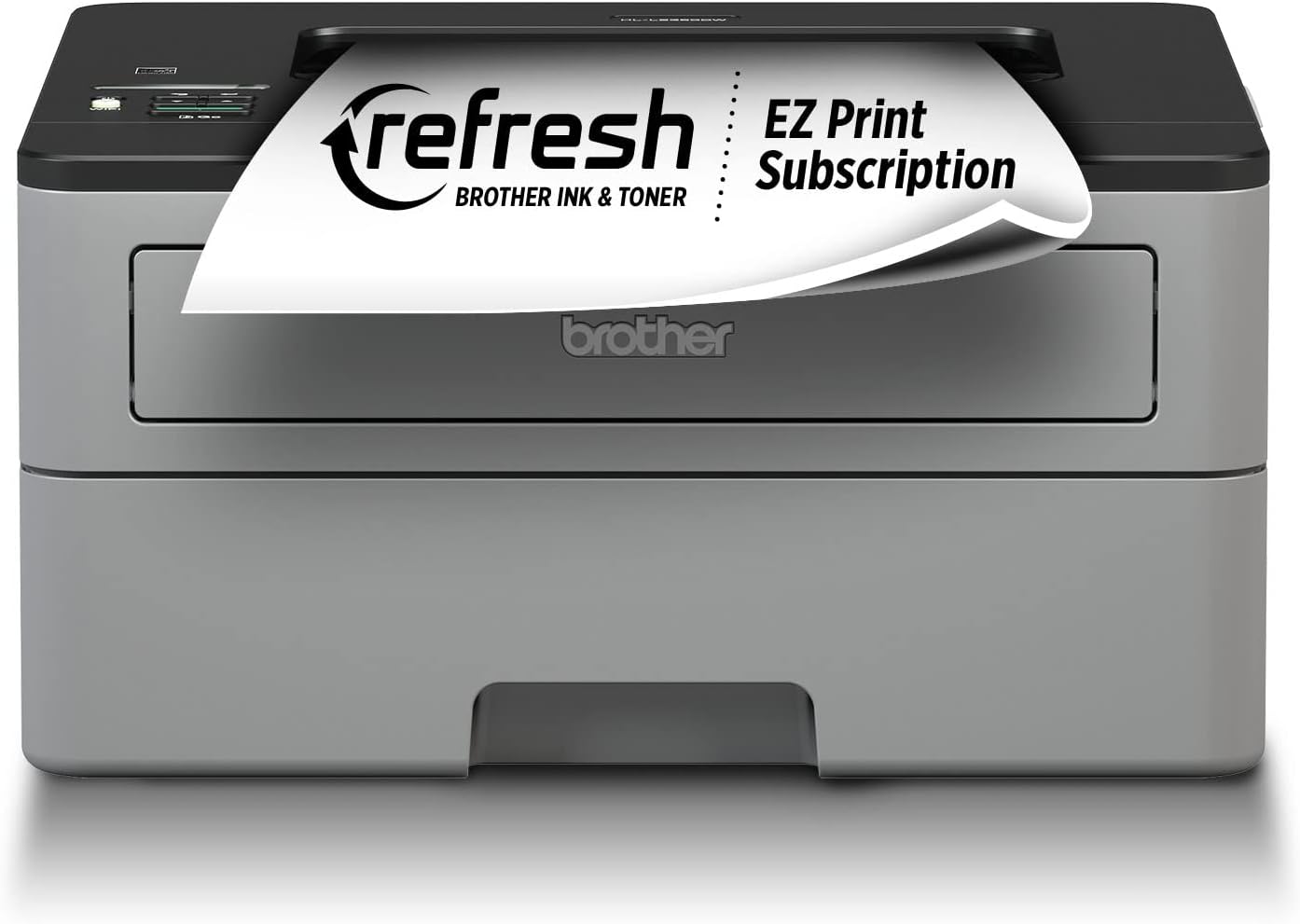
Why We Like It: When it comes to fast wireless printing, the Brother HL-L2350DW stands out with its impressive 32 ppm print speed and rapid response time, ensuring your documents are printed quickly and efficiently. Plus, the convenience of automatic duplex printing means you can easily print on both sides of the page without manual intervention, saving time and paper.
Pros
- Efficient 600 MHz processor
- First page out in 8.5 seconds
- Automatic duplex printing
Cons:
When it comes to wireless printing, speed, and reliability are paramount, and the Brother HL-L2350DW delivers on both fronts. With extensive support for network connections, you can seamlessly connect to a wide range of devices and computers. Plus, this printer offers robust wireless network security options to ensure your connections stay safe and secure.
With a rapid 32 ppm print speed and a first page out time of just 8.5 seconds, this printer demonstrates quick connectivity and response time. The 250-sheet capacity input tray further enhances its wireless printing capabilities, allowing you to print remotely without the hassle of frequent paper refills.
For optimal printing results, it's essential to pair this printer with the best quality printer paper available on the market. Additionally, if you're a Mac user in search of the perfect printer, check out our comprehensive guide to the best printers for Mac
#4 Brother MFC-L3710CW Laser Wireless Printer
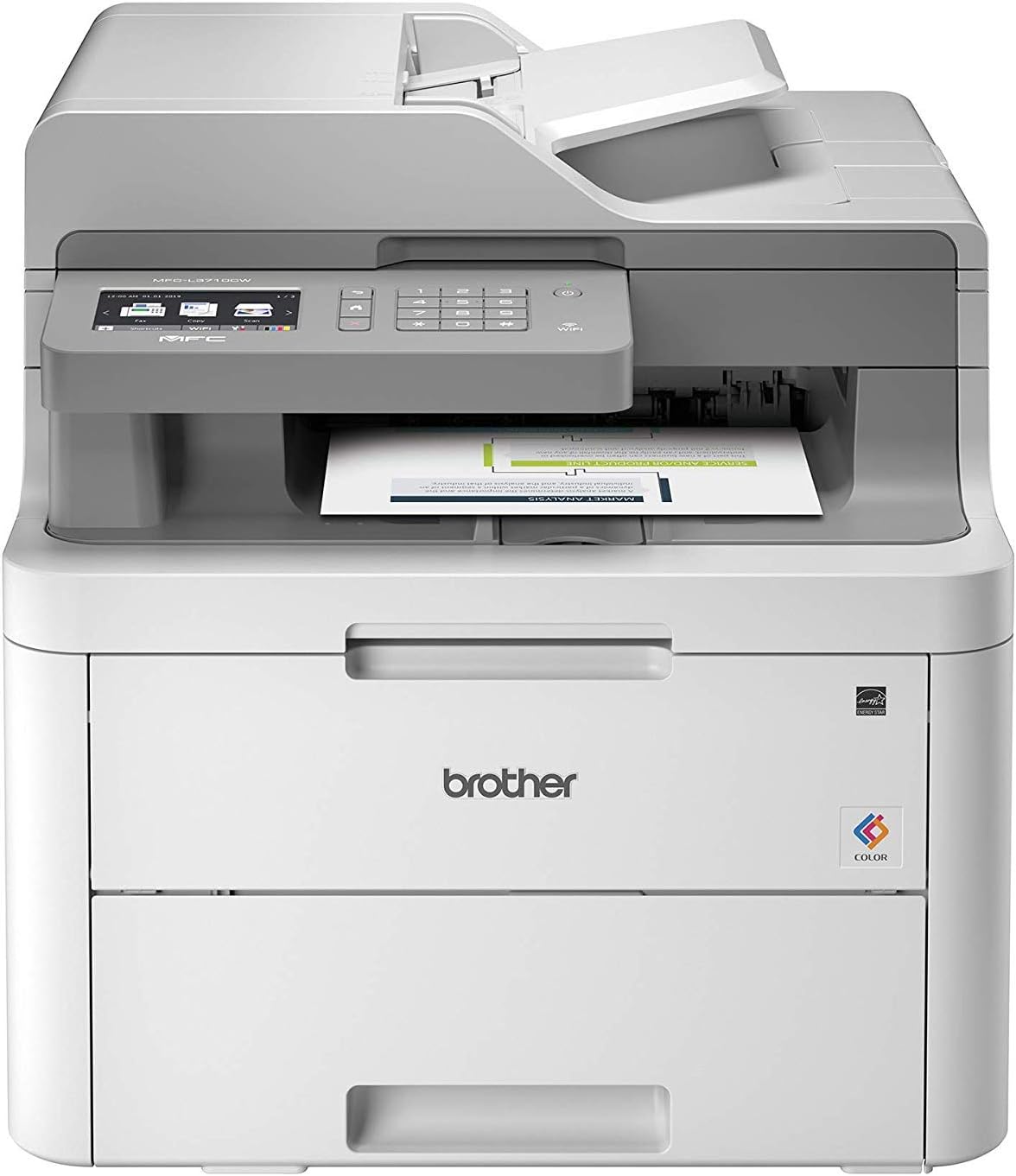
Why We Like It: The Brother MFC-L3710CW is an exceptional laser printer equipped with all the essential features, making it a standout choice for wireless printing. What sets it apart is its excellent remote connection options, particularly its seamless integration with popular cloud storage apps like Dropbox and Google Drive. This advanced technology, combined with its extended toner life, positions it as the top non-inkjet printer for hands-off, wireless printing.
Pros
- Seamless cloud storage integration
- Access apps from 3.7” touchscreen
- Send scans wirelessly to your devices
Cons:
Weighs over 50 lbs.
Despite its weight, the MFC-L3710CW offers exceptional performance and efficiency as an all-in-one laser printer. It boasts a wide array of wireless connection options, including standard Wi-Fi and Wi-Fi Direct, along with convenient printing and scanning capabilities directly from popular cloud storage apps such as Dropbox, Google Drive, Evernote, and OneNote.
With a quick 22 ppm print speed and rapid scanning speed, this printer proves to be highly efficient for wireless printing tasks. It also supports various connectivity features like Apple AirPrint, Brother iPrint&Scan, Google Cloud Print, Mopria Print Service, and NFC. The large 3.7” touchscreen simplifies remote connection setup and management, offering intuitive controls akin to a smartphone interface.
Moreover, the ability to utilize high-yield cartridges and a spacious 250-sheet storage tray ensures prolonged operation without frequent consumable replacements. For students seeking a reliable printer, consider investing in the best printer for students, striking the right balance between portability and functionality.
#5 HP LaserJet Pro MFP M227FDW Wireless Printer

Why We Like It: The HP LaserJet Pro MFP M227FDW stands out for its robust network security features, seamless connectivity for multiple users, and intelligent mobile workflow options, making it an excellent choice for small businesses.
Pros:
- Excellent integrated security features
- Efficient integration into existing wireless systems
- Device toolbox to manage connected devices
Cons:
- Monochrome laser printer.
The LaserJet Pro MFP M227FD Wearns its reputation as the best printer for small businesses due to its exceptional ability to establish reliable connections with multiple devices across various users. With seamless integration into your office network, it effortlessly accepts print jobs from any smartphone, tablet, or computer within the network. Additionally, it offers the convenience of scanning directly to network folders, email, and Google Drive.
This HP LaserJet Pro comes equipped with robust security features designed to safeguard your network and data, even during extensive wireless printing operations. Utilizing a password-protected network-embedded webserver, it ensures that only authorized users can access your network. Real-time notifications alert users to any detected security breaches, with the printer's security system automatically halting any unauthorized access attempts.
For another secure printing option, consider the best all-in-one printer, offering users the flexibility to direct documents precisely where they're needed.
How We Decided: In curating our selection of the best wireless printers, we prioritized Wi-Fi technology as the primary consideration. We assessed a printer's Wi-Fi capabilities based on factors such as ease of connectivity, reliability, and speed. Printers utilizing the 2.4 GHz Wi-Fi frequency were included, with units featuring dual-band capability receiving higher rankings.
To gauge wireless reliability and speed, we measured the time taken for a printer to print the first page after receiving a print request. Printers taking longer than 10 seconds were deemed to have a laggy connection. Furthermore, we evaluated the ease of setting up the connection and managing controls, favoring machines with quick setup processes and intuitive LCD touchscreen controls.
All printers under consideration were required to support connectivity with and printing from mobile devices. Compatibility with Apple AirPrint, Google Cloud Print, and/or dedicated mobile apps for easy printing from various devices was essential. Printers offering Bluetooth connectivity received higher ratings. We also examined additional wireless features such as scan-to-email functionality, direct printing from cloud services, and robust wireless security features.
For users seeking printers optimized for the Apple Ecosystem, we recommend consulting our guide for the best iPhone photo printers.

